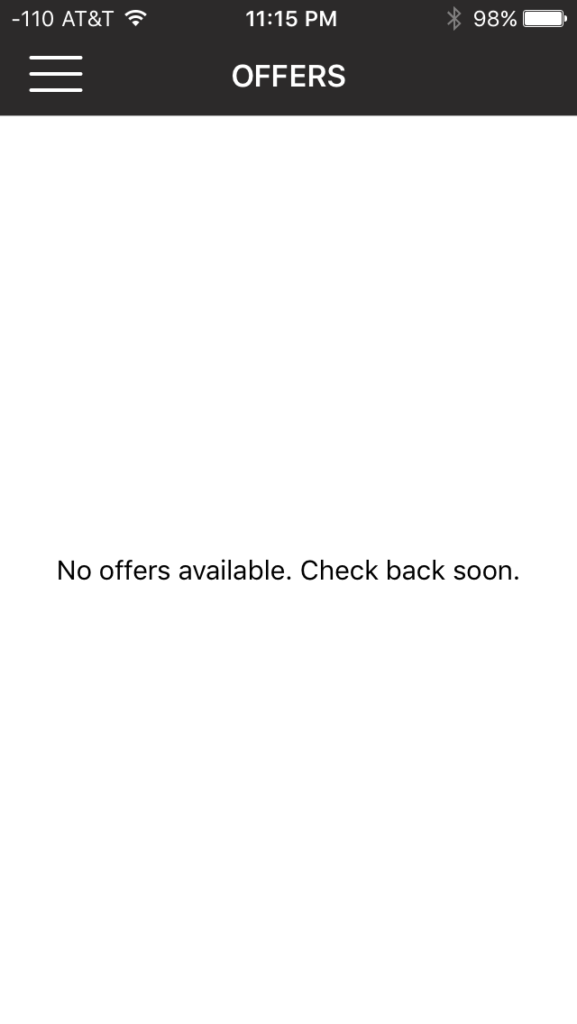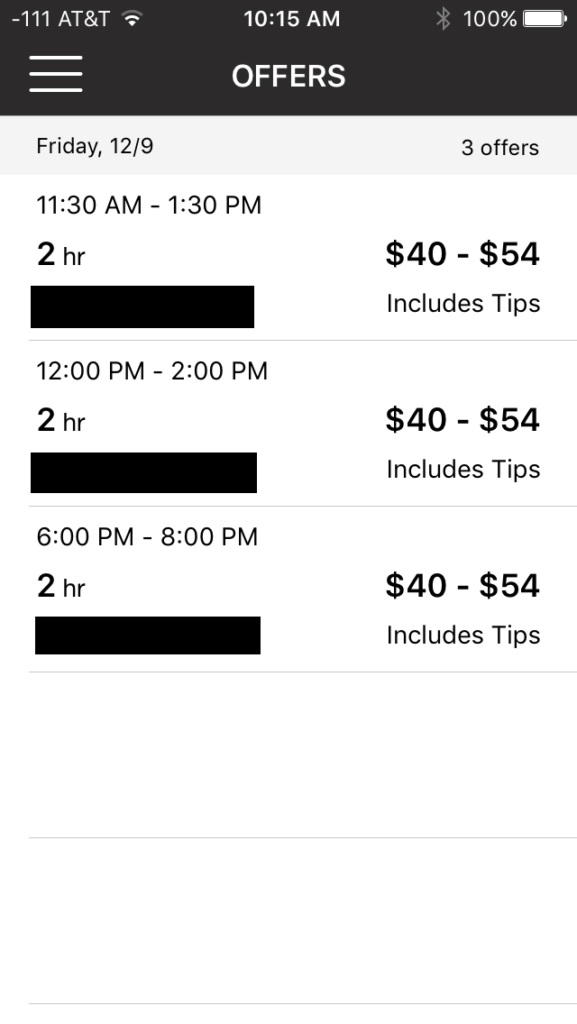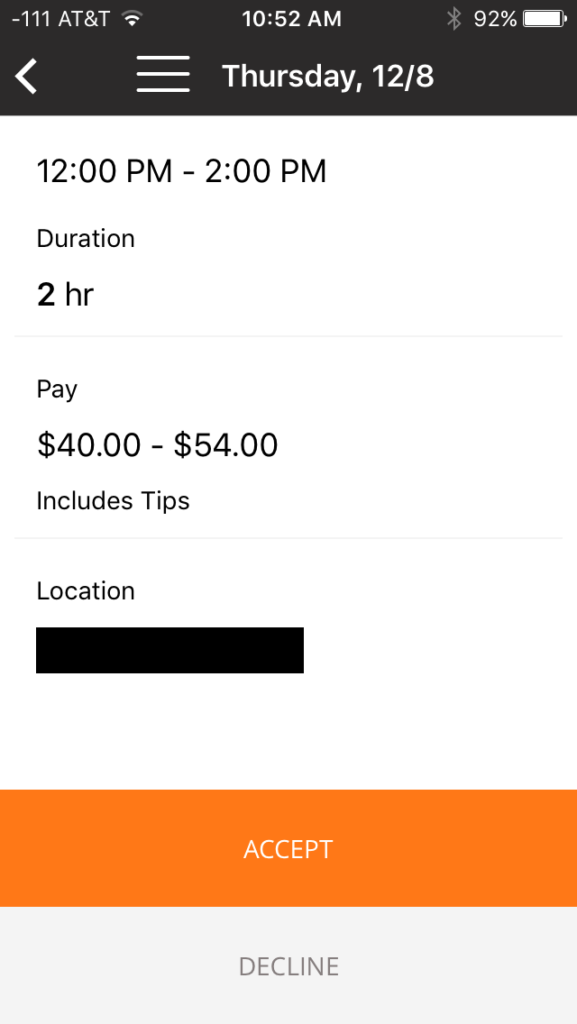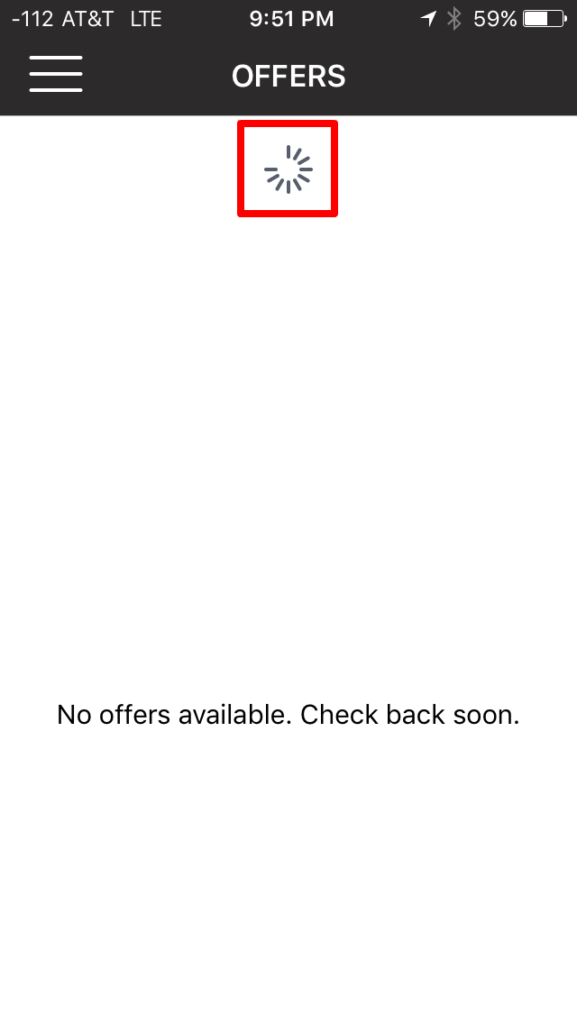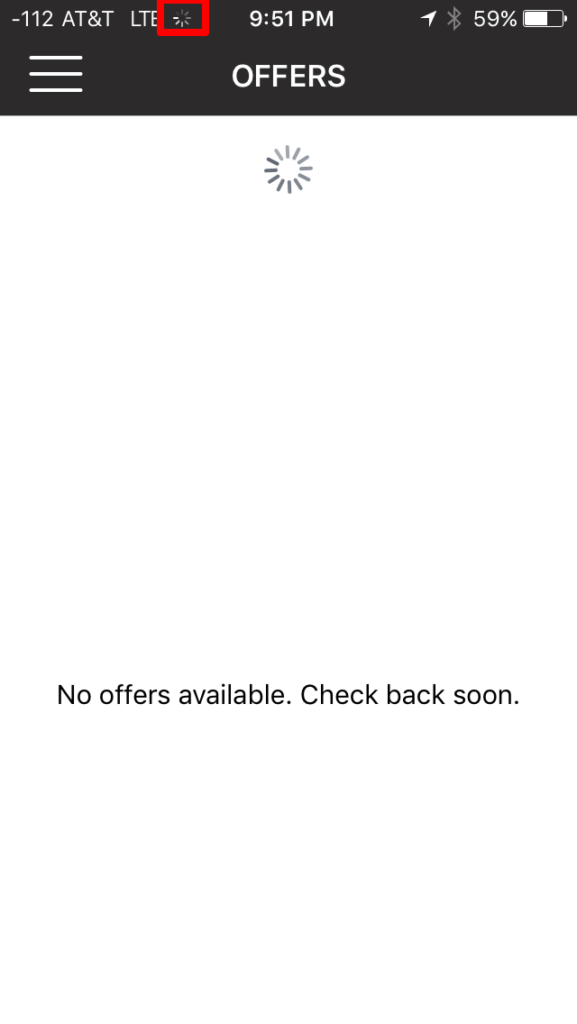Help! Amazon Flex shows no delivery blocks available!
You’ve registered, completed the background check, installed the Amazon Flex app, set up your available times in the calendar, and you are ready to begin deliveries! But then, you get assigned very few blocks, or even no delivery blocks, for sometimes days, or even weeks. What’s happening?
Unfortunately, the reality is that there are many drivers competing for limited spots, so it can be difficult to be assigned available delivery blocks in advance.
Keep reading and we will show you how to resolve your problem of having no delivery blocks assigned!
How to search for and get same-day delivery block availability in Amazon Flex
It is very rare that you will automatically get blocks assigned to you in advance, even after you let the app know your availability in the calendar. Luckily, there is another way to search for and get same-day delivery blocks assigned.
These delivery blocks are released or “dropped” by the warehouse in real time, depending on their demand for Flex drivers at that particular time. What this means is that if someone forfeits their preassigned delivery block, or if the warehouse suddenly anticipates higher package volume, a delivery block can suddenly become available.
The key to getting these delivery blocks is to remember that they are first come first serve, and you must act fast!
First, choose the OFFERS menu item in the Amazon Flex app. When you check for offers here, however, you will most likely see the following screen with the text “No offers available. Check back soon.”
Now, you will need to swipe down on the screen to refresh, and do so constantly. This is no exaggeration – availability can be updated at any second, and in order to be awarded the delivery block, you must literally be the first driver to see the available delivery block and accept it.
If you are lucky, you will eventually see availability – sometimes multiple delivery blocks get released simultaneously. But again, you must act quickly – during popular times, offers are alive for only several seconds.
When you see an available block, quickly tap the block you would like to accept, and click on the orange ACCEPT button. Until you hit accept, the delivery block is NOT yours. You must do this all quickly, and you will risk getting the delivery block taken by another driver if you are not the first to complete the entire acceptance process!
Although it’s important to be quick, it’s also important to check that the delivery block is one that you are actually able to commit to and be on time for, and also WANT to take. For example, there are some delivery blocks that you might want to pass on, even if it is available.
To see the latest delivery block availability, you must refresh constantly!
Amazon Flex drivers will commonly complain that they do not see any delivery blocks availability despite “checking and refreshing every 20 minutes, all day!” Unfortunately, this approach is bound to fail because of the way the delivery blocks are released and taken.
Essentially, because the delivery blocks are first-come-first-serve, and release times are completely unpredictable, you must be one of the first to know about the availability AND the first to accept the delivery block!
For example, even if the driver above diligently checked their app every 20 minutes for 10 hours, they really only checked for availability 3 times an hour, or 30 times. The real way to increase your chances is to constantly refresh during target times.
If you can refresh once per 2 seconds, a focused, 10-minute refresh session would yield 300 times of refresh times. Your chances of being the first to know about the availability and the first to accept the delivery block are 10x!
There are some unapproved hacks and tricks for refreshing your availability screen automatically and getting more blocks assigned. We do not recommend that you try these because you may risk getting your account shut down. However, keep in mind that some drivers are utilizing these methods, and you will inevitably be competing against these drivers.
Be sure to swipe all the way down
When swiping to refresh, one common mistake is not swiping far enough to actually activate the refresh function. This could leave you spending hours refreshing but never seeing a single delivery block available!
As you swipe down, you should see a circular dial turn clockwise from the 12 o’clock position. Be sure to swipe far down enough so that the dial makes a complete, 360 degree turn.
One way to be certain that the delivery block availability information is being refreshed is to check the top of your screen and see if another circular dial spins. This means that the phone is actually connecting to the internet and transferring data.
If the phone is transferring data, then you can be assured that the Amazon Flex app is actually fetching the latest data (i.e. delivery block availability). The dial is usually located to the left of the clock.
What is the best time to search for and get same-day delivery block availability?
Continuously swiping to refresh the offers page can become exhausting after awhile, and is impractical for most of us. Instead, it usually makes sense to target specific timeframes for when you would like to accept a delivery block. The best time to target is usually from 2 hours before you would like to start your delivery block.
Why 2 hours? First, when the preassigned delivery blocks are released, the warehouses typically can only make general predictions about delivery volumes for those timeframes. More often than not, actual delivery volumes will be different from what they expected, and the warehouse will release same-day delivery block assignments as needed to cover the workload.
This typically only happens as the actual delivery time approaches (usually starting at two hours prior) as this is when they have a better sense of what the actual delivery volumes will be as the Prime Now orders begin rolling in.
Secondly, even if Amazon’s prediction for delivery needs is spot on, drivers can forfeit a block up to 45 minutes prior to their start time without penalty. So, when drivers who were assigned a block prior forfeit their spot, this delivery block becomes available for another driver to accept. Due to the 45 minute rule, there is often an increased chance of availability at just about 45 minutes before a delivery block.
Preassigned delivery block timeframes start at even hours, on the hour (e.g. 10 AM, – 2 PM, 4 PM – 6 PM), so you should plan your offer search accordingly. Do keep in mind that warehouses will release delivery blocks that start at off-times, for example, 3:30 PM – 5:30 PM – these situations are most likely in response to delivery volume spikes or incomplete deliveries by other drivers.
Other factors to consider when searching for delivery blocks
Weather, time of day, and other local events can also work in your favor in terms of availability. When it starts raining, for example, more drivers will forfeit their blocks, and customers who may have otherwise decided to go on their own to the supermarket may choose to order from Amazon instead, increasing the demand for drivers.
If you don’t mind braving the rain or missing your favorite sports team’s big game, you will definitely have an easier time getting more delivery blocks by being aware of some of these timing-based nuances. In some cases, Amazon will increase the pay rates for when they need more drivers on the road.
Search and accept delivery blocks quickly, but carefully
Although speed is the name of the game, make sure that the delivery blocks you accept are those you can actually commit to. Specifically, make sure that you can make it to the warehouse in time, and that you will not have any schedule conflicts during the entirety of the delivery block. Forfeit rules apply in the same way, so there is no turning back on any delivery blocks you commit to that start within 45 minutes!
Good luck! Once you get the hang of it, you might want to read about: