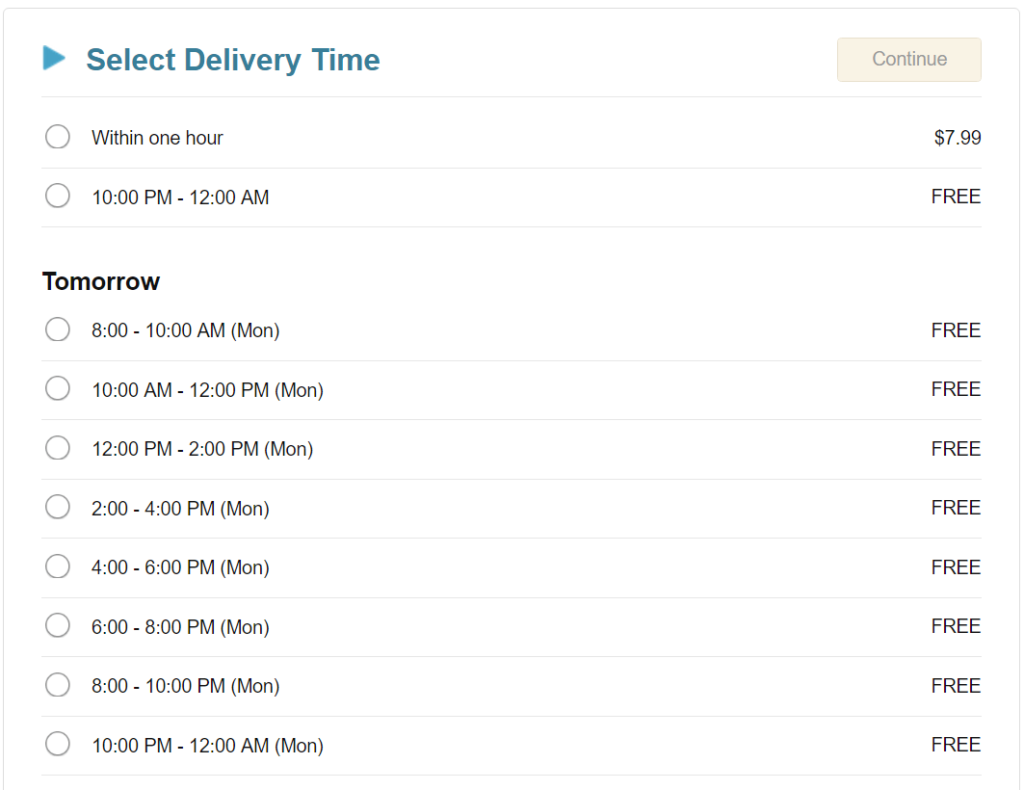As an Amazon Flex driver, you are likely to be delivering for Amazon Prime Now customers. Prime Now is Amazon’s new service that allows Amazon Prime members to have select products delivered to their door within 1 hour or a 2 hour same-day delivery window.
Arriving at the warehouse
After you arrive at the warehouse, you will sign in both in the Amazon Flex app as well as the sign-in sheet and wait for your turn. Once the goods to be delivered are gathered from the various warehouse shelves and packaged, your name will be called, you will be given a cart with the assigned deliveries. You will typically receive an assortment of packages in a brown Amazon Prime Now brown bag, some frozen / refrigerated items in an insulated bag, and/or items too large to fit in a brown bag. Each item will have a barcode that you will use your Amazon Flex app to scan.
From the package barcode or Amazon Flex app, you can tell when the delivery timeframe is – typically it is the same 2 hour window as that of your assigned delivery block, but in some cases they may be 1 hour deliveries which will need to be prioritized. If you receive relatively few items, you may later be on duty to deliver 1 hour delivery items and be asked to return to the warehouse after your deliveries are complete.
Loading up your car
Before you begin loading up you car, be sure to consider the grouping of the packages by destination. One useful way to partition the space in your car is by using the 1) front seat, 2) back seat left, 3) back seat right, and 4) trunk. If you use this method of partitioning, save the trunk for the delivery with the largest and/or heaviest items, as this is usually easier for loading / unloading, especially if the destination only has street parking available.
Remember, you are now on the clock and are now responsible for completing all of these deliveries before the designated time, so work as efficiently and quickly as possible.
Understand your route
Along with the batch of packages, you will also receive a small slip of paper. Don’t be deceived by the small size of the paper slip- there is quite a bit of useful information on it that isn’t necessarily loaded into your app.
This is when you will first learn of exactly where you will go, and how many places you must go to within your delivery block time – so take a moment to understand the task at hand before you begin driving off.
Most importantly, understand whether you will be delivering to a home, apartment complex, or office, and whether these are located in a urban environment or not – as these will provide clues to you in advance about where you should park and what you should expect before you arrive.
Read more: things to do before starting your Amazon Flex Prime Now delivery route
Driving the route
Once you are ready, start driving to your first stop. While the Amazon Flex app will provide recommendations on the best sequence for delivery destinations and routes, you are free to take any route or deliver the packages in any order you see fit, as long as you meet the delivery time expectations. Feel free to use your favorite GPS navigation app, or if you are feeling adventurous and want a challenge, try navigating there without a GPS!
Unlike rideshare services, the packages will not be talking to you or make additional requests, so the driving part is very straightforward.
Arriving at the destination
Once you arrive at the delivery destination, make a smart decision about where to park. Are you tight on time? Park in the first available spot. Are you carrying a large load? Park as close as possible. This is why it is important to know beforehand about what you will be delivering where, before you begin your route.
Handing over (or dropping off) the delivery
Once your packages are scanned, check your Amazon Flex app for any customer notes. In the majority of cases, there will be no special notes, so you will proceed to the residence / office and ring the doorbell. Let them know you are from Amazon (it can help to show the brown bag and logo facing the customer) as there can sometimes be confusion as to who you are. Smile, make sure they have everything they ordered, and thank them for ordering from Amazon Prime Now. If the customer ordered refrigerated/frozen items, take the brown bag out of the insulated bag and keep the insulated bag with you to return to the warehouse.
Repeat until done
Continue your deliveries until you are finished! Keep an eye on your progress and time. This is particularly important if you need to make a gas or bathroom stop. Once you finish your final assigned delivery, the Amazon Flex app will let you know if you need to return to the warehouse or not. In most cases, you will not need to return, but if you were assigned a light delivery route, you may be asked to head to a designated waiting area for restaurant deliveries, or return for 1-hour deliveries.
Get paid!
Check the earnings section of your Amazon Flex app after your delivery block to confirm your payout. Read more about tips here.
How does Amazon Prime Now look from the customer’s perspective?
When an Amazon Prime Now customer completes their order, they have an option to either choose delivery within 1 hour of placing their order, which currently requires a $7.99 delivery fee, or a same-day 2 hour window.
Amazon Prime Now advertises “free 2 hour delivery” but in reality, it’s a bit more nuanced. Specifically, the customer can choose the next 2-hour delivery block that is at least 15 minutes away. So, for example, when you have a 2 – 4 PM delivery block, chances are the majority of those orders were placed between 11:45 AM and 1:45 PM. Keep this in mind during your deliveries so that you know what your customer’s expectations are from their perspective.